Circular Application Menu
A few day ago I found an article about a feature that will be included in the next MS operating system, Windows 7. It’s a menu in a circular form displayed in desktop. The icon of each sub menu is laid around the circle, if we click on the icon another circular of the menus that laid under the icon of the sub menu will be displayed so that we will show two circle on our desktop. Take a look at this screen shoot taken from my desktop.
Yes, you’re right that’s not a MS Windows, it’s a Ubuntu running on my PC. Fortunately, we don’t have to wait to see this feature in Linux, because it’s already there. If you use Ubuntu or Debian (and its derrivative) getdeb has made a debian package for us, so that we don’t need to compile it from source. You may download the package from this link. To install this package, just simply double click on it, to open a wizard that will guide you to finish the installation
If all dependencies are satisfied, click Install Package button to start the intallation process. You have to wait in this step until the process finish. This may take some time because the installer need to download some package needed to run this application.
After the installation we can run circular application menu from Apllication -> Accesories -> Circular-Application-Menu menu.
And finally, we have our new eye candy menu that will beautifying our desktop together with compiz, avant window navigator, and google gadget.

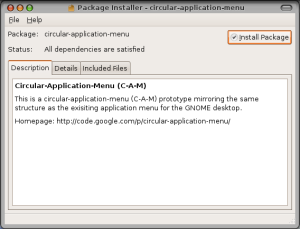
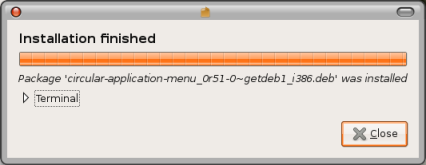
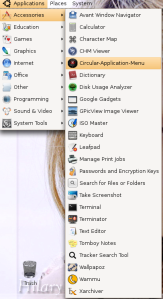
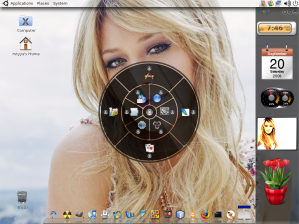



0 komentar:
Posting Komentar